How to create Youtube Thumbnail in
Photoshop cs6
Making Youtube Thumbnail
Online Youtuber Content Creators are needed to expert youtube thumbnail - video cover photo as a professional. why? If Youtube Content Creators are successful in photoshop creation skills, Online Youtube Audiences will be interested and watch their video on their youtube channel. And then they are high online youtube incomes.
Let Start create Youtube Thumbnail in Photoshop cs6
At First, You should open the photoshop cs6 software setting for Youtube Thumbnail Creations. After then, You will create a new file in the file button in photoshop cs6. You will choose many paper types; International Paper A4 Size, Default Photoshop Size, Legal Size, and Custom Size.
Youtube Thumbnail Size Selection
Second Step: You will choose a custom size to change Youtube thumbnail Size. You must select 1280 width × 720 height pixel to place Youtube thumbnail Size. Resolution can select what you want to. Color Mode must be RGB Color Mode. And then, Click ok.
Background Wallpaper Placement
Word Design Creation
Fourth Step: Word Design Creation is also very essential to create Youtube Thumbnail Design Creation. Initially, You will need to install beautiful and romantic Word Design Fonts (.ttf or .otf Font Files). You can search Font Files on google search and Youtube Media Platform.
Blending Options on Words Layer: You can edit for your Words Layer in Blending Options. You can make your words design in these ways(eg. Bevel & Emboss Edition, Stroke Edition, Inner Shadow Edition, Inner Glow Edition, Drop Shadow Edition and etc) in Blending Options.
Layer Management in Photoshop CS6
If you can systematically edit your image, you will get a beautiful Youtube Thumbnail configured. So, You will need to force in photoshop creation. Then, You will get a beautiful photo.





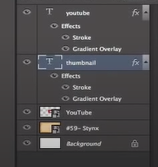



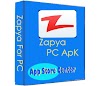
0 Comments
Your Comment is very important for My Website. Freely Comment!